Decimal to Ratio Calculator
Enter a decimal below to convert it to a ratio.
Ratio:
Steps to Convert a Decimal to a Ratio
On this page:
How to Convert a Decimal to a Ratio
You might come across a need to express a decimal as a ratio, and that’s possible to do in a few easy steps.
Step One: Express the Decimal as a Fraction
The first step in converting a decimal to a ratio is to express the decimal as a fraction. You can use a decimal to fraction calculator to do that, but you can also do it yourself.
To convert a decimal to a fraction, start by making the decimal the numerator of a fraction over a denominator of 1. Then, continue multiplying both the numerator and denominator by 10 until the numerator is a whole number.
You can optionally simplify the fraction at this point.
Step Two: Rewrite the Fraction as a Ratio
The second step in converting a decimal to a ratio is to rewrite the fraction in ratio form. To do so, place the numerator in front of the denominator and separate them with a colon (:) symbol.
For example, convert 3.5 to a ratio.
Start by converting 3.5 to a fraction.
3.5 = 3.5 / 1
3.5 = (3.5 × 10) / (1 × 10)
3.5 = 35 / 10
Then simplify.
35 / 10 = (35 ÷ 5) / (10 ÷ 5)
35 / 10 = 7 / 2
Finally, rewrite as a ratio.
7 / 2 = 7:2
Thus, the ratio is 7:2
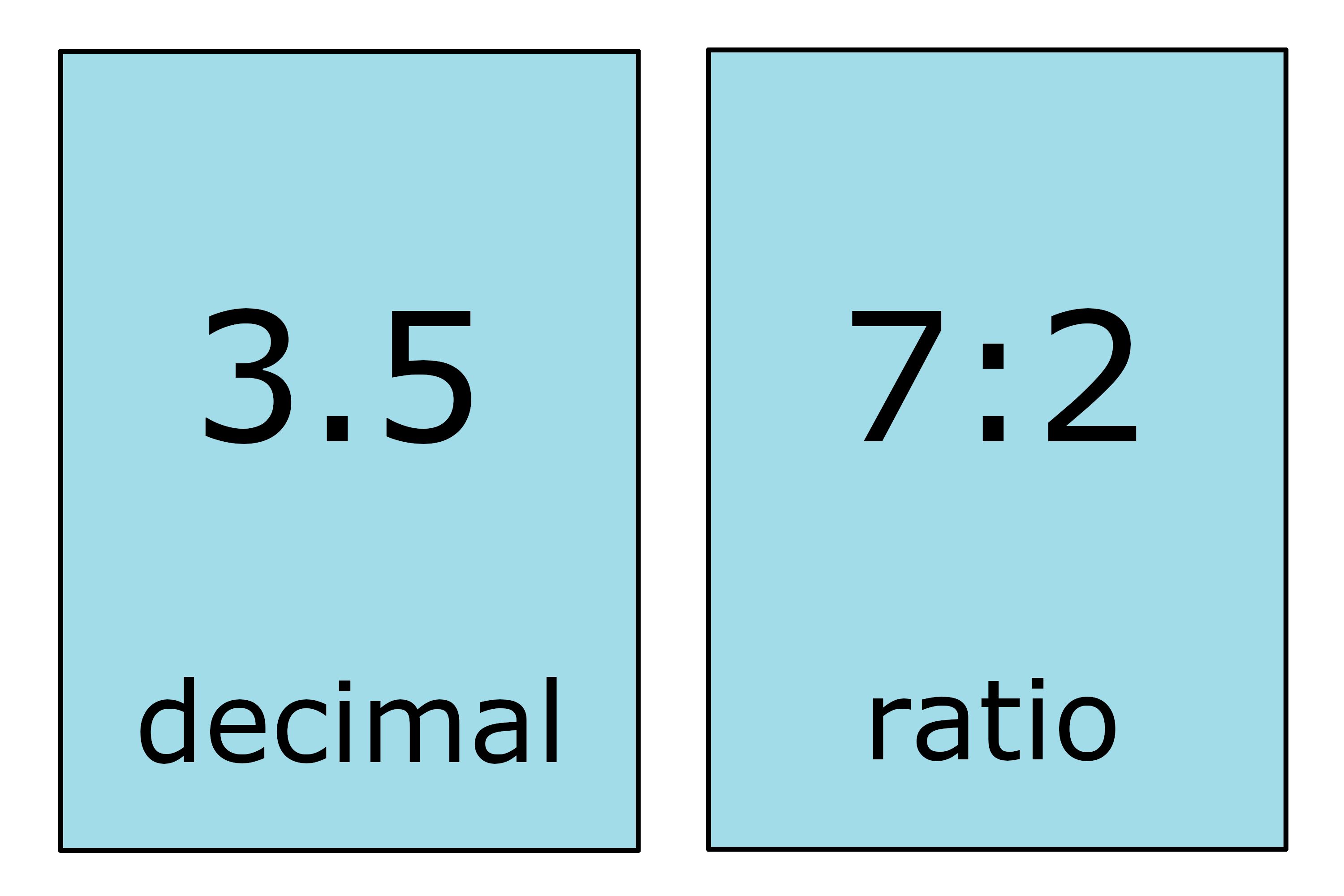
You’ll probably also find our ratio to decimal calculator useful.


